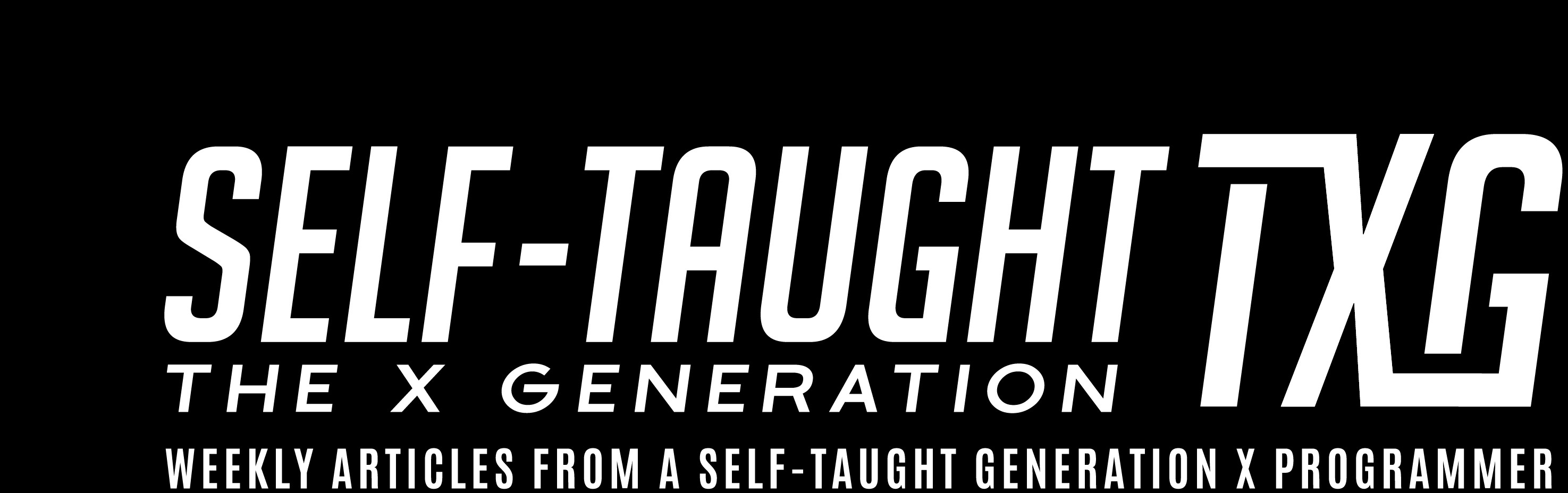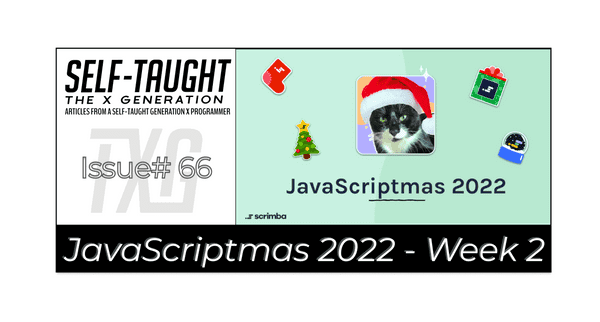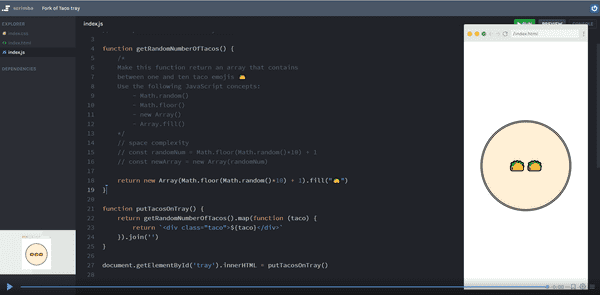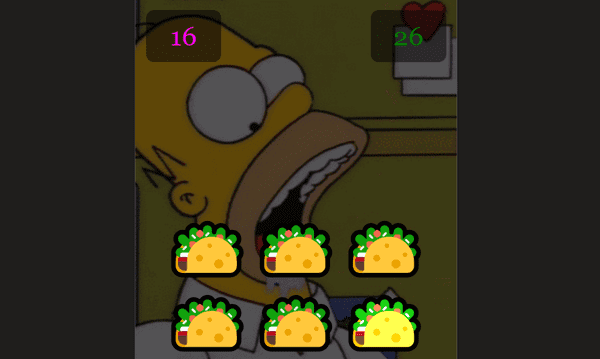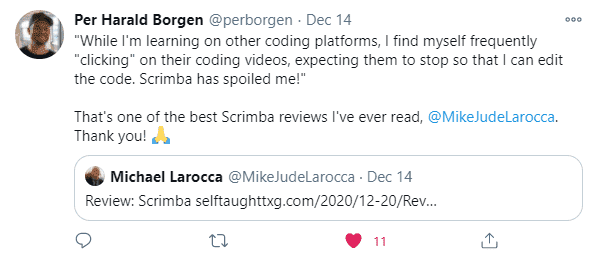JavaScriptmas 2022 - Issue 2
Published on December 12, 2022
❄ JavaScriptmas continues! I cover the event in this article series by completing each daily challenge providing detailed solutions, and featuring others' works in the community highlights section! ❄
Intro
Grab your favorite holiday drink, put on some festive music, and get ready to code! 🍹
JavaScriptmas is a 24-day coding challenge event where you can win prizes, regardless of your skill level, by submitting valid solutions and helping others by recording code reviews of their work. 🎄
In this article series, I'm completing each challenge and stepping through and documenting in detail how I solve each one. If you are new to coding or just curious about my solution approach, you may find it helpful for your code-learning journey! 💻
I will also be highlighting others' outstanding works as I come across them during this wonderful festive event! 🎉
Prize rules
From December 1st to the 24th, new coding challenges will be released daily. All valid solutions submitted in their Discord JavaScriptmas channel act as a raffle ticket. So the more valid solutions you enter, the more chances you have to win! Two winners will be drawn during their YouTube Livestream on December 24th and receive $1000 cash plus a lifetime Scrimba Pro membership!
The first winner will be chosen randomly from the daily coding challenge submissions (on Discord).
The second winner is randomly chosen from their submitted code reviews (on Discord). Each submitted coding review acts as a single raffle ticket, so the more you help others, the more chances you have to win a prize!
Note: You must enter each daily coding challenge submission by midnight (GMT), and it must be a working solution for your entry to be valid.
What are code reviews?
What are the code reviews? A code review is when YOU record a scrim reviewing another person's JavaScriptmas solution, providing constructive feedback.
For a deep-dive into learning how to create Scrimba screencasts, I wrote this detailed article on the topic: How to create Scrimba screencasts and turn them into a Scrimba course
Community highlights ⬇
Jolene Kearse
If you're curious about what a code review providing constructive feedback looks like, Jolene Kearse just set the standard!
In a short four-minute review, Jolene starts by reviewing the code and complimenting the student on their approach to solving the problem and confirms with them that to code works perfectly.
Going over the student's code, she then explains that adding unnecessary variables is not a good idea because of memory (space complexity), which we learn about in data structures and algorithms.
Jolene then refactors the code to be more succinct and optimizes it to use less memory.
Finally, Jolene goes over the refactored code, explaining how each code challenge requirement is complete while complementing the student on their approach to solving it!
Daniel Beck Rose
Daniel Beck Rose turned the day six coding challenge of creating a random number of tacos into a game!
How the game works:
- new random number of tacos appears every 2 seconds
- you get +1 point for every taco you click on
- you get -1 point for every taco you haven't clicked on when the next tacos appear
- you get +2 bonus points if you get 6 or more tacos in a single round
- you have 30 seconds to score as many points as you can
- your top score gets saved
The gameplay is similar to a wack-a-mole game and displays a hilarious animated gif of Homer Simpson with his mouth open and drooling as if he is the one eating all the remaining tacos!
Discord: DanielBeckRose#3967
Dheeraj Purohit
Creatively combining what he has learned, Dheeraj Purohit turned the day seven challenge into a function that simulates a typewriter!
This coding challenge only requires us to return a string with alternating uppercase and lowercase letters.
However, the function Dheeraj wrote not only meets the code challenge requirements but takes in a sentence the user enters and then has it typed out on the screen, letter by letter!
My JavaScript code challenge solutions ⬇
Day 5 challenge
Candy Sale
It's the day after Halloween 🎃 and all the candy is on sale!
To buy up all the candy, use map() and filter() to put all the candy into a 'shoppingCart' array.
The new array should contain only the item and the price, like this:
Expected output:
[
{item: "🍭", price: 2.99},
{item: "🍫", price: 1.99},
{item: "🍬", price: 0.89}
]This challenge instructs us to solve it using filter() and map().
The filter() method creates a new array filled with elements that pass a test provided by a function.
With map(), we can perform an action on each element in a collection and then gather the results into a new array.
Let's take a look at just the first record in the products array to see what we are working with:
console.log(products[0]);
{item: "🍭", price: 2.99, type: "sweet"}So, first, we need to check each record (object) in the products array to see if its value for type equals sweet. Using filter, we can set just these records to a new array declared "filterProducts" as follows:
const filterProducts = products.filter(product => product.type === "sweet");We can console logs to see the results:
console.log(filterProducts);
[{item: "🍭", price: 2.99, type: "sweet"}, {item: "🍫", price: 1.99, type: "sweet"}, {item: "🍬", price: 0.89, type: "sweet"}]Now, let's see how map works separately. We will use map to return a new array declared "mapProducts," with only the key-value pairs introduced by the challenge as follows:
const mapProducts = products.map(product => ({item: product.item, price: product.price})); We can console logs to see the results of using map:
console.log(mapProducts);
[{item: "🍭", price: 2.99}, {item: "🍫", price: 1.99}, {item: "🥫", price: 1.99}, {item: "🍬", price: 0.89}, {item: "🥦", price: 3.99}, {item: "🍖", price: 3.99}]Great! We got both filter and map working separately. Now, before we write a function to solve the challenge, let's see how we can chain both methods to get the results we want:
const chain = products.filter(product => product.type === "sweet").map(product => ({item: product.item, price: product.price})); Once again, let's see the results by using a console log:
console.log(chain);
[{item: "🍭", price: 2.99}, {item: "🍫", price: 1.99}, {item: "🍬", price: 0.89}]Now that we know how to use the filter and map methods, we can write a function to solve the challenge. By chaining the methods, we can create a new array declared "shoppingCart" with one succinct line of code.
function getSaleItems(products){
const shoppingCart = products.filter(product => product.type === "sweet").map(product =>({item: product.item, price: product.price}));
return shoppingCart;
};Day 6 challenge
Taco Tray
Make this function return an array that contains between one and ten taco emojis 🌮 Use the following JavaScript concepts:
- Math.random()
- Math.floor()
- new Array()
- Array.fill()
We will use the four JavaScript concepts as instructed to solve this challenge.
Random numbers in JavaScript
Ah, yes, creating random numbers in JavaScript. If you haven't already done so, you will often create random numbers in your coding projects.
The Math.random() method returns a random number from 0 (inclusive) up to but not including 1 (exclusive).
So, to get a number between 0 and 10, we need to use the Math.random() method and multiply it by ten as follows:
let x = Math.random() * 10;
console.log(x)
4.420535959639502We can eliminate the decimal places using Math.floor():
console.log(Math.floor(x));
4To create a random number between 1 and 10, after we multiply by 10, we add 1, utilizing Math.floor():
let randomNumber = Math.floor(Math.random()*10)+1;Now, let's create an array name tacos with 3 undefined elements using the JavaScript keyword new Array():
const tacos= new Array(3);
console.log(tacos);
[undefined, undefined, undefined]We can now assign a taco emoji to all of the undefined elements using the fill() method:
tacos.fill('🌮');
console.log(tacos);
["🌮", "🌮", "🌮"]Now we have covered everything we need to solve the challenge.
We can create a variable named tray with one succinct line of code by chaining the JavaScript methods, and then add it to the provided function as follows:
function getRandomNumberOfTacos() {
const tray = new Array(Math.floor(Math.random()*10)+1).fill('🌮').join(' ');
return [tray];
}Note: We use the join(' ') method to remove the commas between the taco emojis.
Day 7 challenge
Alternating Caps
Write a function that takes in a string of letters and returns a sentence in which every other letter is capitalized.
Example input: "I'm so happy it's Monday" Example output: "I'M So hApPy iT'S MoNdAy"
This challenge requires us to take in a string and return it with alternating capitalization.
I create an array, use a loop, and use the JavaScript split method to solve this challenge.
First, I create a new empty array named newStr to return and a strSplit array that converts the string passed into the function into an array.
const newStr = [];
const strSplit = str.split('');
console.log(strSplit);
["I", "'", "m", " ", "s", "o", " ", "h", "a", "p", "p", "y", " ", "i", "t", "'", "s", " ", "M", "o", "n", "d", "a", "y"]Now it's time to write the for loop.
To find out if a number is odd or even, we use the modulus operator (%), which returns the division remainder. If a number divided by 2 leaves a remainder of 1, then the number is odd.
Using the modulus operator (%) in a for loop allows us to check if the current iteration value is odd or even, allowing us to write an if statement to handle each case.
We use the toUpperCase() method on the letters in the strSplit array during the even number iterations. If the loop is on an odd number iteration, we use the toLocaleLowerCase() method.
We push each uppercase and lowercase charter into the newStr array.
function altCaps(str){
const newStr = [];
const strSplit = str.split('');
console.log(strSplit)
for(let i = 0; i < strSplit.length; i++) {
if(i % 2 == 0 ) {
newStr.push(strSplit[i].toUpperCase());
} else {
newStr.push(strSplit[i].toLocaleLowerCase());
}
}
return newStr.join('');
}The coding challenge is solved by retuning the newStr array using the join('') method.
Day 8 challenge
Valid Time
Check if the given string is a correct time representation on the 24-hour clock.
The hints to solve this challenge are to use the JavaScript methods parseInt() and split(). Notice the hint does not tell us to use the JavaScript Date object.
Using the split() method, we isolate the first number before and the second after the colon.
We then use parseInt() on the first and second numbers so we can then use an if statement to verify valid numbers ( valid clock time ).
Military time operates on a 24- hour clock that begins at midnight which is referred to as 0000 hours, with 1:00 a.m. being 0100 hours, 2:00 a.m. being 0200 hours, etc. all the way to 11:00 p.m. being 2300 hours.
To solve the challenge, we need to check if each of the four numbers falls within a valid range.
Clock numbers:
- First: 0 to 2
- Second: 0 to 3
- Third: 0 to 5
- Forth: 0 to 9
We return true only if all four numbers are within the specified range. Else we return false.
To write the function, I created an empty array and an array created from the passed-in string using the Javascript split() method.
I then use a for loop to take each character, excluding the colon, use parseInt() to convert it into a number, and then push it into the arrTime array.
Finally, I create an if statement to check if each number in the arrTime array falls within a valid range.
function validTime(str) {
const arrTime = [];
const strSplit = str.split('');
for(let i = 0; i < strSplit.length; i++) {
if(strSplit[i] != ':') {
arrTime.push(parseInt(strSplit[i]))
}
}
if(
arrTime[0] >= 0 && arrTime[0] <= 2 &&
arrTime[1] >= 0 && arrTime[1] <= 3 &&
arrTime[2] >= 0 && arrTime[2] <= 5 &&
arrTime[3] >= 0 && arrTime[3] <= 9
) {
return true;
} else {
return false;
}
}Day 9 challenge
toTitleCase
Write a function that will capitalize every word in a sentence.
- Example Input: "everything, everywhere, all at once"
- Example Output: "Everything, Everywhere, All At Once"
First, write a function that takes in one word and capitalizes the first letter of that word.
- Example Input: "scrimba"
- Example Output: "Scrimba"
Hint: Trying using slice() and .toUpperCase()
This challenge was helpful, as it taught us to break down a problem into two parts. We first write a function to capitalize one word. Then we write a second function that utilizes the first function we created.
We take in a single word for the first function and use the JavaScript slice() method as follows:
- We take the first character and uppercase it
- We take the rest of the characters and lowercase it
- We return the capitalized word by concatenating the first character and the remaining characters
function capitalizeWord(word){
const upperCaseFirstLetter = word.slice(0,1).toUpperCase();
const restOfTheWord = word.slice(1)
return upperCaseFirstLetter + restOfTheWord;
}Then we write a second function that loops through each word of the sentence passed in as a parameter. Using the first function we wrote to capitalize an individual word, we uppercase each word in the sentence passed in as a parameter.
Finally, we return the splitString array using the join() method to solve the challenge.
function toTitleCase(str){
const splitString = str.split(' ');
for(let i = 0; i < splitString.length; i++) {
splitString[i] = capitalizeWord(splitString[i]);
}
return splitString.join(' ');
}
console.log(capitalizeWord("pumpkin"));
console.log(toTitleCase("pumpkin pranced purposefully across the pond"));
Pumpkin
Pumpkin Pranced Purposefully Across The PondDay 10 challenge
Sort by length
Given an array of strings, sort them in order of increasing lengths. If two strings have the same length, their relative order must be the same as in the initial array.
This challenge asks us to sort an array of strings by their length.
We can use the length property to determine the length of a string.
const alphabet = "ABCDEFGHIJKLMNOPQRSTUVWXYZ";
const alphabetLength = alphabet.length;
console.log(alphabetLength);
26We can then use JavaScript Array sort() in conjunction with the length property to solve the challenge as follows:
function sortByLength(strs) {
let answer = strs.sort(
function(a,b){
return a.length - b.length;
}
);
console.log(answer);
return answer;
}Day 11 challenge
Decode an Alien Message
We've received what (we assume) is a message of peace and brotherhood from an alien planet. They almost got it right, but the messages are backward. Write functions to reverse the backward messages so we can read what they have to say!
Here is another challenge that asks us to break down the solution into two functions to solve it.
We create the first function to take in a string that returns the reverse of that string. To achieve this, we can chain three JavaScript methods as follows:
const title = ":htraE no od ot ffutS";
function reverseString(arr){
return arr.split('').reverse().join('');
}
console.log(reverseString(title));
Stuff to do on Earth:Now that we wrote a function to reverse an individual word, we write another function that loops in reverse. During the reverse loop, we use the first function to reverse the current word and push it into a new array on each iteration as follows:
const messages = [
"maerc eci yrT",
"rewoT leffiE tisiV",
"noom eht ot snamuh etacoleR",
"egrahc ni stac tuP",
]
function reverseStringsInArray(arr){
const newArrayReverse = [];
for(let i = arr.length -1; i > 0; i--) {
newArrayReverse.push(reverseString(arr[i]));
}
return newArrayReverse;
}
console.log(reverseStringsInArray(messages));
["Put cats in charge", "Relocate humans to the moon", "Visit Eiffel Tower"]We solve the challenge by returning the new reversed array.
If you would like to learn more about my journey with Scrimba and how learning with them may help you, you can read my article: How Scrimba is helping me and many others to become confident, well-prepared web developers
I continue to have wonderful experiences with Scrimba, and I highly recommend learning with them! You can read my full Scrimba review on my 12/13/2020 post.
"That's one of the best Scrimba reviews I've ever read, @MikeJudeLarocca. Thank you! 🙏 "
— Per Harald Borgen, CEO of Scrimba December 14, 2020
Advance your career with a 20% discount on Scrimba Pro using this affiliate link!
Become a hireable developer with Scrimba Pro! Discover a world of coding knowledge with full access to all courses, hands-on projects, and a vibrant community. You can read my article to learn more about my exceptional experiences with Scrimba and how it helps many become confident, well-prepared web developers!
Important: This discount is for new accounts only. If a higher discount is currently available, it will be applied automatically.
How to Claim Your Discount:
- Click the link to explore the new Scrimba 2.0.
- Create a new account.
- Upgrade to Pro; the 20% discount will automatically apply.
Disclosure: This article contains affiliate links. I will earn a commission from any purchases made through these links at no extra cost to you. Your support helps me continue creating valuable content. Thank you!
Conclusion
Scrimba's JavaScriptmas annual FREE event is a wonderful way to commit to coding daily. It is a fun and festive event where all participants have an equal opportunity to win prizes, regardless of their skill level.
By completing all 24 coding challenges and submitting them daily by midnight (GMT) time, each submission acts as a raffle ticket, so you will have up to 24 chances to win prizes, plus unlimited more chances with submitting coding reviews!
Let's connect! I'm active on LinkedIn and Twitter.
Are you now interested in participating in this year's Scrimba's JavaScriptmas? Have you already participated in last year's Scrimba's JavaScriptmas? Please share the article and comment!
Please share it!