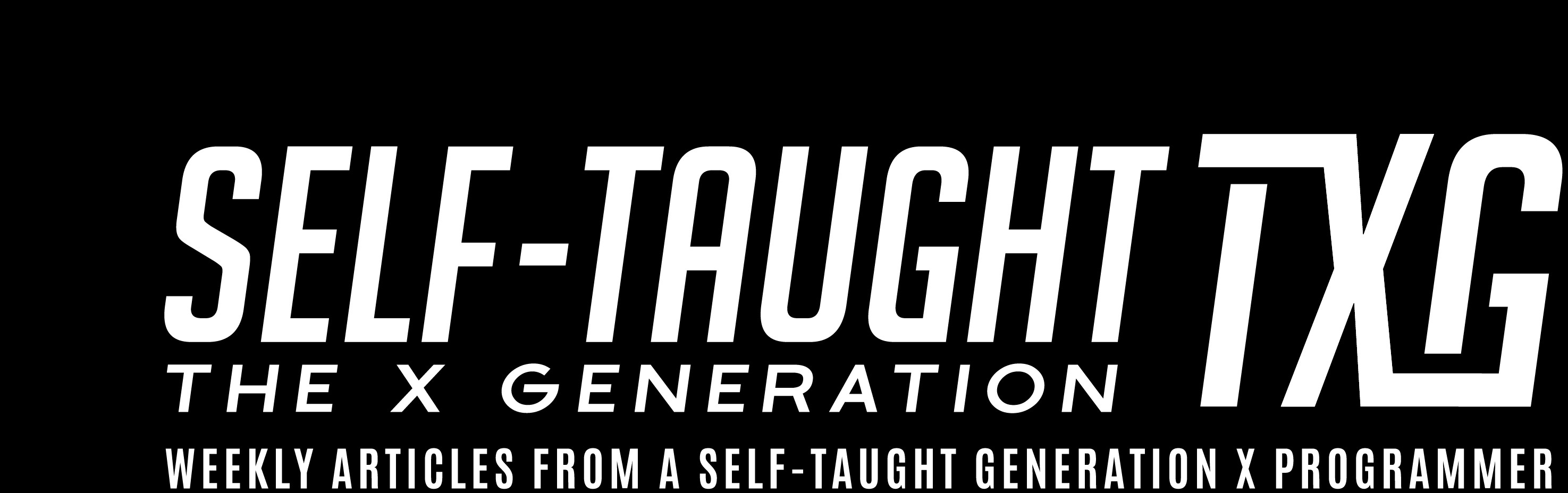Understanding and Implementing Unique Keys in React
Published on May 22, 2023
This article unravels the mystery behind the "unique key" warning message often appearing in React projects. It discusses its importance and demonstrates how to add and create unique keys effectively!
Introduction
While learning React and creating projects, I keep running into the following warning message pertaining to unique keys: Warning: Each child in a list should have a unique “key” prop.
To address this issue, I researched the React docs to learn more about it. In this article, I cover what this warning means, the importance of unique keys, and how to add and create them.
What this warning means
When creating a list in your React project, React requires a key value for each item that uniquely identifies it among other items in that array.
If you do not provide a unique key value for each React list item, your project will still work! So what's the problem? Let's now take a closer look.
The importance of unique keys
React uses the unique key value of each list item to keep track of it. If you neglect to add them, React uses the index value of each item as a default. Although this sounds like a logical solution, the React docs explain that this can lead to performance issues and confusing bugs.
How to add and create unique keys
Add a unique key
First, let's see the React syntax for adding a key:
<li key={person.id}>...</li>For each list item, assign a variable to the "key" attribute. In this example from the React documentation, an object array containing five people is iterated over, with each person having a unique numerical ID ranging from 0 to 5.
In a recent project that I created, I retrieved data from the Star Wars API and rendered planet, starship, and vehicle card components. Surprisingly, the data does not include an "ID" key. So I decided to use the "name" value as the unique “key” prop, and it works fine.
Tip: JSX elements directly inside a map() call always need keys!
Create a unique key
So, when would you need to create a unique key? I believe a good example of a use case would be for a "to-do list."
With a to-do list, you will have a varying number of list items and most likely include the ability to rearrange the items and delete them in no particular order.
To create a unique key, the React documentation recommends using the UUID library, which can be easily installed in your projects using the Node Package Manager.
The UUID quickstart provides the following instructions:
Install
npm install uuidCreate a UUID
import { v4 as uuidv4 } from 'uuid';
uuidv4(); // ⇨ '9b1deb4d-3b7d-4bad-9bdd-2b0d7b3dcb6d'Here is an example of how to set UUID key values to list items in a React project:
import React from 'react';
import { v4 as uuidv4 } from 'uuid';
const ListWithUUIDKeys = ({ items }) => {
return (
<ul>
{items.map(item => (
<li key={uuidv4()}>{item}</li>
))}
</ul>
);
};Rules of keys
The key values must be unique among siblings, but you can use the same keys for JSX nodes in different arrays.
For example, if you create a React pizza app, you can create UUID codes for the toppings. Suppose the UUID code for pepperoni is 123; you can use it throughout your project, as each individual pizza would be in separate arrays. However, in this example, you cannot use the same topping twice on a single pizza.
Also, the UUID value must remain constant, so avoid assigning it in a way that would cause regeneration, such as using a random number function. This is why we use a React library like UUID. The syntax key={uuidv4()} merely generates a unique identifier upon creating the element, and it remains the same throughout the component's lifecycle.
My other related React articles
- How to Create a Local React Environment with Vite
- Create a React Project, Push It to GitHub, and Deploy With Netlify, From the Command Line
Advance your career with a 20% discount on Scrimba Pro using this affiliate link!
Become a hireable developer with Scrimba Pro! Discover a world of coding knowledge with full access to all courses, hands-on projects, and a vibrant community. You can read my article to learn more about my exceptional experiences with Scrimba and how it helps many become confident, well-prepared web developers!
Important: This discount is for new accounts only. If a higher discount is currently available, it will be applied automatically.
How to Claim Your Discount:
- Click the link to explore the new Scrimba 2.0.
- Create a new account.
- Upgrade to Pro; the 20% discount will automatically apply.
Disclosure: This article contains affiliate links. I will earn a commission from any purchases made through these links at no extra cost to you. Your support helps me continue creating valuable content. Thank you!
Conclusion
Assigning unique keys to list elements is essential for maintaining the performance and stability of React applications. They enable React to track a component's life cycle effectively.
Unique keys in React can be assigned manually, chosen from an array, generated using a library like UUID, or created by combining existing data with a unique identifier.
By understanding the importance of unique keys and implementing them appropriately, you can create more reliable and responsive user interfaces for your applications.
Let's connect! I'm active on LinkedIn and Twitter.
Are you now well-versed in understanding and implementing unique keys in React? Have you discovered any other useful tips for managing keys in your projects? Please share the article and comment!
Please share it!